What is CAD | Types of CAD Models and CAD Formats
- Home
- Blog Details
- February 19 2019
- admin
What is CAD?
Computer-Aided Design, aka CAD, is undoubtedly a crucial stage in product development. By definition, CAD is the acronym for Computer-Aided Design. It covers various design tools used by multiple professionals like artists, game designers, manufacturers, and design engineers.
After a meshed part is aligned, it goes through surface modeling in tools such as Polyworks. It generates a non-parametric model (IGES or STEP format) or parametric modeling where a sketch of the meshed part is created instead of putting it through surfacing (.PRT format). The resultant is generally called a 3D computer-aided model or CAD model.
The technology of CAD systems has tremendously helped users by performing thousands of complex geometrical calculations in the background without anyone dropping a sweat for it. CAD has its origin in early 2D drawings where one could draw objects using basic views: top, bottom, left, right, front, back, and the angled isometric view. 3D CAD programs allow users to take 2D pictures and convert them into a 3D object on the screen. In a simple definition, CAD design is converting primary design data into a more perceptible and more understandable design. Each CAD system has its algorithm for describing geometry mathematically and structurally.
Types of CAD models.
Everything comes with its variety, and CAD modeling is no stranger. As the technology evolved, CAD modeling came up in different styles. There are many methods of classifying them, but a broad general classification can be as follows:
Two-dimensional or 2D CAD:
The early version of CAD that most of us are aware of. These are 2-dimensional drawings on a flat sheet with dimensions, layouts, and other information needed to manufacture the object. The 2D CAD objects consist of lines, ovals, circles, ovals, curves, and slots. 2D CAD platforms generally come with a library of geometric images and the ability to create Bezier curves, polylines, and splines. They are also capable of generating a bill of materials (BOM).
2.5D CAD:
The 2.5 D CAD are prismatic, which means they represent the depth of an object. They fall between 2D and 3D CAD, and the objects consist of geometric patterns like in 2D CAD.
Three-dimensional or 3D CAD:
The purpose of both 2D and 3D models is the same. But what sets 3D models apart is their ability to present more excellent details about the individual component and assembly by projecting it as a full-scale 3-dimensional object. 3D CAD offers a realistic portrayal of the CAD model. 3D models can be viewed and rotated in X, Y, or Z axes. It also shows how two objects can fit and operate, which is impossible with 2D CAD. 3D models can be further classified into three categories:
3D Wire-frame Models:
These models resemble an entire object made of just wires, with the background visible through the skeletal structure.
Surface Models:
Surface models are the next stage of wireframe models, and they are created by joining the 3D surfaces together and look like real-life objects.
Solid Models:
They best represent real physical objects in a virtual environment. Unlike other models, solid models have weight, volume, and density properties. They are the most used models and serve as prototypes for engineering projects. The Boundary Representation (BREP) solid modeling links Constructive Solid Geometry (CSG) images while a hybrid systems mix CSG and BREP to attain the intended design.
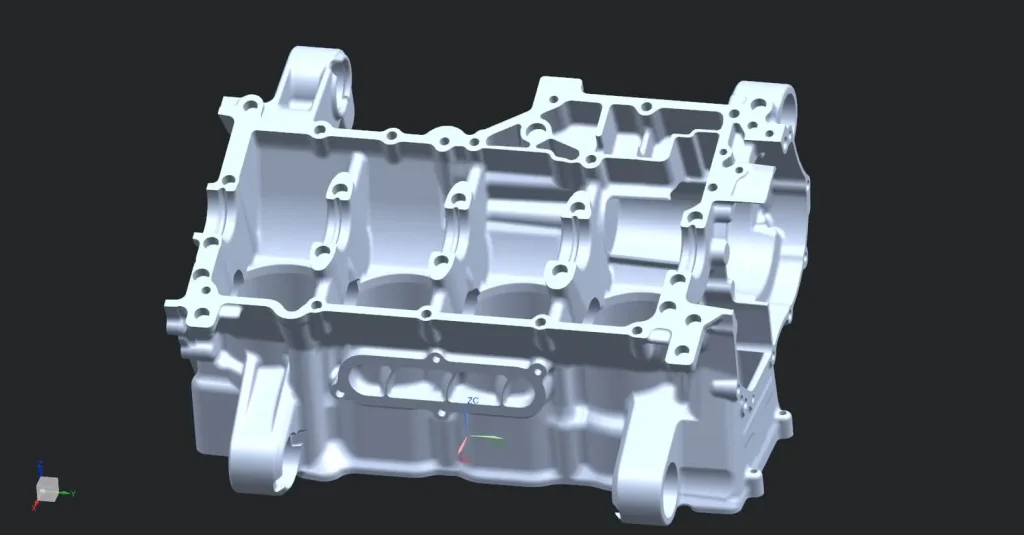
Types of CAD formats
Different professionals use different software platforms for various reasons like cost, project requirements, features, etc. Although the software comes with its file formats, there are instances where one needs to share their project with someone else, either partners or clients, who are using different software. In such cases, it is necessary that both parties’ software understand each other’s file formats or, in other words, interoperable. As a result of this situation, it is essential to have file formats that can be accommodated in various software.
CAD file formats can be broadly classified into two types:
- Native File Formats:
- Such CAD file formats are intended to be used only with the software it comes with. They cannot be shared with any other software which comes with their CAD formats.
- Neutral File Formats:
- These file formats are created to be shared among different software. Thereby it increases interoperability, which is necessary.
STEP:
This is the most popular CAD file format of all. It is widely used and highly recommended as most software support STEP files. STEP is the acronym for Standard for the Exchange of Product Data.
IGES:
IGES is the acronym for Initial Graphics Exchange Specification. It is an old CAD file format that is vendor-neutral. IGES has fallen out lately since it lacks many features that newer file formats have.
Parasolid:
Parasolid was initially developed by Shape Data and is currently owned by Siemens PLM Software.
STL:
STL stands for Stereolithography which is the format for 3D information created by 3D systems. STL finds its usage mostly in 3D printers. STL describes only the outer structure or surface geometry of a physical object but doesn’t give out the color, texture, and other attributes of an object.
VRML:
VRML stands for Virtual Reality Modeling Language. Although it gives back more attributes than STL, a handful of software can read it.
Prototyping & pilot runs (preliminary design stage)
In this stage, prototypes are built and tested after several iterations, and a pilot run of the manufacturing process is conducted. This stage involves creating rapid prototypes for a concept deemed to have business relevance and value. Prototype means a ‘quick and dirty’ model rather than a refined one that will be tested and marketed later. Adjustments are carried out as required before finalizing the design.
X3D:
X3D is an XML-based file format for representing 3D computer graphics. COLLADA: COLLADA stands for Collaborative Design Activity and is mostly used in gaming and 3D modeling.
DXF:
DXF stands for Drawing Exchange Format, a pure 2D file format native to AutoCAD.
Use of CAD
CAD technology has placed the entire engineering process in an adrenaline mode. It is possible to mold or fold, modify, or make a new part from scratch, all with the help of CAD modeling software. The many uses of CAD are as follows:
CAD generates design and layouts, details and calculations, and 3-D models.
- CAD transfers information about a product in a format that can be easily interpreted by a skilled professional, which facilitates the manufacturing process.
- The editing process in CAD is very fast as compared to manual process.
- CAD helps speed up the manufacturing process by facilitating accurate simulation, reducing the time to design.
- CAD can be assimilated with CAM (Computer Aided Manufacturing), which eases product development.
Are you in need of CAD expertise?
Prescient Technology’s impeccable experience in CAD domain has helped lots of companies in addressing their computer-aided design requirements. Have a look at our expertise or get in touch with us today.

