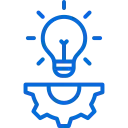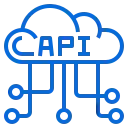Leverage our plugins to automate repetitive tasks, saving time and increasing design accuracy in your projects.
- Automated Design
Streamline design processes and increase project output effectively by automating tasks with our plug-ins.
- Real-Time Collaboration
Facilitate seamless communication and collaboration among team members with plugins designed for real-time interaction.
- Enhanced Customization
Customize CAD software to meet your specific design needs, boosting efficiency and project satisfaction.