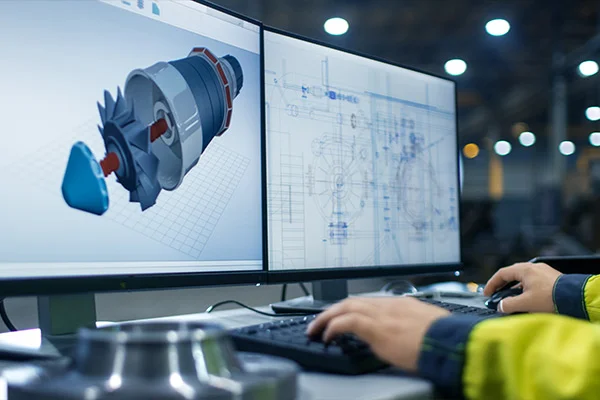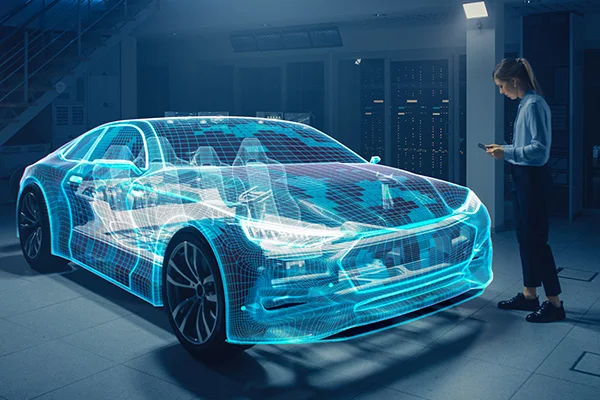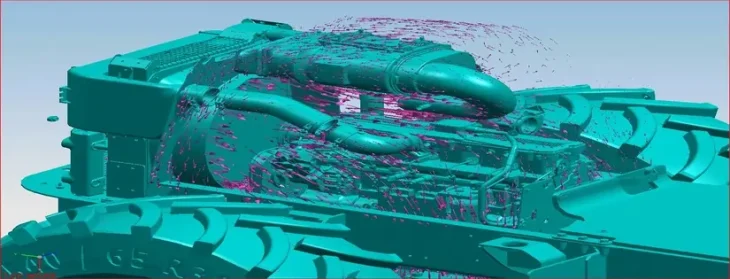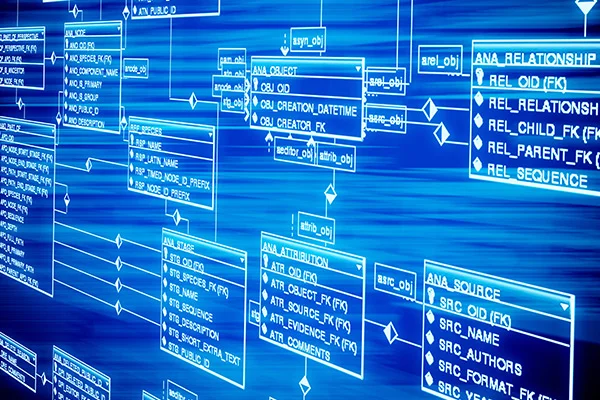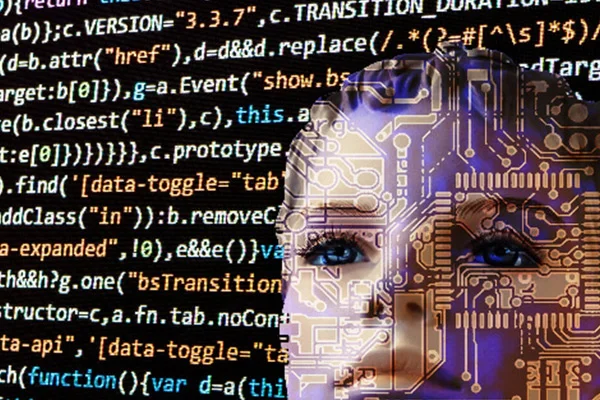CAx Software Development for Automotive Design: Enabling Innovation and Efficiency
Table of content Evolution of Automotive Design: From Analog to Digital Realms Enabling Innovation: Pushing Boundaries of Creativity Enhancing Efficiency: Streamlining Design and Development Shaping the Future of Mobility: CAx Software and Beyond Conclusion In the realm of automotive design, the convergence of technology and creativity has revolutionized how vehicles are conceptualized, designed, and manufactured. Central to this transformation is Computer-Aided Design (CAx) software, a vital tool that empowers designers and engineers to visualize, iterate, and refine their ideas in a virtual environment before translating them into tangible vehicles. In this article, we delve into the pivotal role of CAx software development in the automotive design sector, exploring how it drives innovation, enhances efficiency, and shapes the future of mobility. Evolution of Automotive Design: From Analog to Digital Realms Before the advent of CAx software, automotive design was a labor-intensive process reliant on manual sketches, clay models, and physical prototypes. The iterative nature of design required significant time and resources, leading to lengthy development cycles. However, the digital revolution changed the game entirely. CAx software emerged as a transformative tool, allowing designers to create intricate and precise 2D and 3D models on computers. The shift from traditional drafting boards to digital workstations marked a paradigm shift, as it facilitated rapid exploration of design concepts, easy modifications, and collaborative sharing of ideas across teams and geographical boundaries. This digital transformation was a key catalyst for the innovation and efficiency that now define the automotive design landscape. Enabling Innovation: Pushing Boundaries of Creativity CAx software development has propelled innovation in automotive design by providing designers with a canvas where imagination knows no limits. The software’s capabilities extend far beyond mere geometric representations – they enable the integration of engineering, ergonomics, aesthetics, and functionality into a single cohesive design. ● Concept Exploration CAx software empowers designers to explore a wide array of design alternatives quickly and efficiently. Through parametric modeling, designers can manipulate variables such as proportions, dimensions, and features in real-time, instantly visualizing the impact of each change. This flexibility encourages bold experimentation and innovation in vehicle design, as designers can push the boundaries of traditional aesthetics and challenge conventional notions. ● Advanced Visualization Modern CAx tools incorporate realistic rendering and simulation capabilities, allowing designers to visualize materials, lighting, and environmental interactions accurately. This empowers them to make informed decisions about the visual and tactile aspects of the vehicle, resulting in designs that are not just visually striking but also functional and aligned with user expectations. ● Integration of Cutting-Edge Technologies CAx software has evolved to integrate emerging technologies like Virtual Reality (VR) and Augmented Reality (AR). These technologies enable immersive experiences where designers can interact with their designs in virtual spaces. For instance, designers can “walk around” a virtual car, examining its proportions and features from all angles, leading to more comprehensive and insightful design evaluations. Enhancing Efficiency: Streamlining Design and Development Efficiency is at the heart of CAx software’s impact on automotive design. It accelerates the entire design and development lifecycle, from initial concept to final manufacturing, resulting in faster time-to-market and reduced costs. ● Parametric Design One of the key features of CAx software is parametric modeling, which links various design elements together with equations and constraints. This means that when one aspect of the design changes, other related elements adjust automatically. This significantly speeds up the design iteration process, allowing designers to explore numerous possibilities quickly. ● Digital Prototyping CAx software eliminates the need for physical prototypes in the early design stages. Digital prototyping involves creating virtual representations of the vehicle’s components and digitally testing their fit, function, and interaction. This approach reduces the need for costly physical iterations and accelerates the design validation process. ● Collaborative Workflows CAx software enables seamless collaboration between designers, engineers, and other stakeholders, regardless of geographical location. This fosters an environment where multidisciplinary teams can work together in real-time, share feedback, and collectively refine the design. Such collaboration reduces communication gaps and ensures that the final design aligns with both creative and technical requirements. ● Data-Driven Decision Making CAx software generates a wealth of data throughout the design process. Designers can analyze this data to make informed decisions about the design’s feasibility, performance, and manufacturability. This data-driven approach minimizes the risk of design flaws and optimizes the final product for real-world production. Shaping the Future of Mobility: CAx Software and Beyond The trajectory of CAx software development in automotive design continues to evolve, guided by the dynamic landscape of mobility and technology trends. The future promises even more innovation and efficiency, driven by several key areas of development. ● Generative Design This emerging trend leverages Artificial Intelligence (AI) algorithms to explore and generate design options based on specified criteria. The generative design pushes the boundaries of what human designers can conceive by presenting novel design solutions that optimize parameters such as weight, strength, and aerodynamics. This approach will likely revolutionize automotive design by uncovering new possibilities that were previously unexplored. ● Additive Manufacturing Integration As additive manufacturing (3D printing) gains traction in the automotive industry, CAx software will be pivotal in optimizing designs for this manufacturing method. Complex geometries that were once challenging to produce using traditional methods can now be easily manufactured with additive techniques. CAx software will enable designers to create intricate lattice structures, lightweight components, and customized parts that enhance vehicle performance and reduce material waste. ● Sustainability and Electric Mobility The shift towards sustainable and electric mobility will require innovative vehicle designs that accommodate new powertrain technologies and optimize energy efficiency. CAx software will facilitate the integration of battery systems, electric drivetrains, and energy recovery systems into vehicle designs, ensuring that the transition to cleaner mobility is seamless and efficient. ● Human-Centered Design With an increasing focus on user experience, CAx software will evolve to prioritize human-centered design principles. This entails designing vehicles that prioritize safety, comfort, and accessibility for all passengers. Virtual reality and augmented reality tools will enable designers to simulate and optimize the in-car experience, leading to designs that cater to the diverse needs of
Read MoreMastering CAx Software Development: Tips and Best Practices for Efficient Design
Table of content Introduction What exactly is CAX software development? CAX Software: A Platform for Integration Tips and Best Practices for Efficient Design Conclusion Introduction The way engineers and designers build, evaluate, and visualize their products are completely transformed by computer-aided design (CAx) software. The complex realm of CAx software development plays a vital role in these potent CAx applications. This article will enable you to produce effective and reliable design tools by mastering CAx software development. These insights will help you build your skills and provide great CAx solutions. It’s perfectly suitable, irrespective of whether you are an experienced CAx software developer or just beginning your path. What exactly is CAx software development? The development of CAx software entails producing computer-aided design instruments used to construct, examine, and visualize items. It’s all about creating software programs that support streamlined design workflows, accurate 3D modeling, interactive visualization, and system integration. The below skills are needed in the development of CAx software: Creating effective CAx software equips users to increase productivity, rationally choose designs, and accelerate product development. . Tips and Best Practices for Efficient Design A thorough understanding of CAx software development is vital for your design skills to achieve maximum potential. By following key points, you can tap the true potential of CAx software development and improve your design abilities. Understand User Needs and Workflows Understand the needs and workflows of the end users thoroughly to produce efficient CAx software. Engage engineers, designers, and business experts to learn more about their difficulties, pain areas, and expectations. This understanding can help you create features and functionalities that meet customer needs, resulting in a more user-friendly and effective CAx system. Study common design workflows and identify areas where automation and optimization can provide significant value. Streamlining repetitive tasks, integrating intelligent design assistants, and incorporating simulation capabilities are some ways to enhance user productivity. Maintain Modularity and Scalability CAx software development often involves complex systems with numerous components and interdependencies. Adopt a modular architecture approach to ensure maintainability and scalability. Break down the software into independent modules or libraries, each responsible for specific functionalities. Better code organization, code reuse, and easier debugging and upkeep are all made possible by modularity. It also makes it possible for collaborative development, which quickens the entire development cycle by allowing numerous developers to work on various modules simultaneously. Additionally, it’s important to design the CAx software with scalability in mind. Anticipate future growth and changing requirements and build a flexible architecture to accommodate new features and adapt to evolving technology trends. This forward-thinking approach will prevent architectural bottlenecks and enable seamless expansion of the CAx software’s capabilities. Optimize Performance and Efficiency Efficient design tools must perform at their peak to handle intricate 3D models, big assemblies, and computationally demanding activities. The main goal of CAx software development should be performance optimization. Reduce computing complexity and memory utilization by using algorithms and data structures. Use approaches like spatial indexing, effective mesh representations, and level-of-detail algorithms to ensure quick rendering and easy interaction with the CAx models. Utilize the power of contemporary hardware by using multithreading and parallel processing. You can use several CPU cores and GPUs for quicker computations. The user experience can be further improved through asynchronous processing and background jobs. They can deliver responsive interfaces even during computationally demanding operations. Prioritize Visualization and Interactivity The capability of CAx software to offer interactive visualization and immersion is a vital feature. Users rely on precise and thorough representations of their concepts to make wise judgments. Therefore, create powerful rendering systems to manage accurate material, lighting, and shading attributes. Implement interactive controls and clear user interfaces that simplify a 3D model modification, annotation, and navigation. Include tools that let users examine your designs from different angles. Some options are dynamic zooming, panning, rotation, and sectioning. Additionally, it supports advanced visualization techniques, including transparency, reflections, and animations. All these provide a rich and engaging user experience. Real-time feedback during design modifications is crucial for efficient iterations and quick decision-making. Embrace Open Standards and Integration CAx software rarely operates in isolation. It often needs to interact with other software systems and exchange data with external tools. Embrace open standards and interoperability to integrate with commonly used file formats, industry-specific standards, and collaboration platforms. Support file import/export in common formats, including STEP, IGES, and STL, to ensure interoperability with various CAx systems and manufacturing procedures. Create APIs and SDKs that let outside developers add features to your CAx program or incorporate it into broader software ecosystems. Utilize existing libraries and frameworks for performing typical CAx tasks. You can also use it to collaborate with industry groups and communities to maintain current standards. Your CAx solution can benefit from integrating analysis tools, simulation software, and data management systems. Implement Robust Error Handling and Debugging As with any software development, CAx software can encounter errors and bugs during usage. Implementing robust error-handling mechanisms and effective debugging tools is essential to ensure a smooth user experience. Incorporate comprehensive error-handling routines that provide informative error messages and gracefully handle unexpected scenarios. Proper error reporting allows users to understand the issue and take appropriate actions to resolve it. Additionally, create debugging tools that help programmers locate and resolve software bugs. Logging methods, debuggers, and diagnostic tools help trace the execution flow, examine variables, and identify the main source of failures. You may improve the dependability and stability of your CAx software, which will boost user satisfaction. It also requires less support and maintenance work by prioritizing error handling and debugging. Conclusion Mastering CAx software development requires combining technical expertise, understanding user needs, and adherence to best practices. You can create efficient and powerful CAx tools that empower engineers and designers to bring their visions to life by: Strive for continuous learning, stay abreast of emerging technologies, and embrace innovation. Push the boundaries of CAx software development and shape the future of digital design. Ready to take your CAx software development skills to the next level?
Read MoreBusiness Process Automation Success Stories: Streamlining Workflows with CAx
Table of content Introduction Understanding Business Process Automation Business Process Automation with CAD Streamlining Workflows with CAD: Success Stories Conclusion Introduction Industries across the board are continuously looking for ways to improve operational efficiency and productivity in today’s fast-paced corporate environment. Computer-Aided Design (CAD) is one potent tool that has changed numerous industries. CAD technology, which was first created to help with the creation, modification, and optimization of designs, has advanced to play a large part in business process automation. Businesses have effectively optimized their operations by using business process automation with CAD software, which has enhanced productivity, decreased costs, and raised customer satisfaction. This article explores several success stories of organizations that have harnessed the power of CAD to achieve business process automation and reap its benefits. Understanding Business Process Automation The term “business process automation” (BPA) describes how repetitive operations, activities, and workflows are streamlined and automated inside a company. It entails the use of software systems or tools that can carry out typical tasks with little assistance from humans, hence lowering error rates, boosting productivity, and conserving time and resources. Robotic process automation (RPA), workflow automation, and artificial intelligence (AI) are a few examples of technologies that are generally integrated into business process automation (BPA) in order to improve corporate operations, boost productivity, and free up employees’ time for higher-value tasks. Business Process Automation with CAD Streamlining workflows and improving business processes are two related concepts in the context of business process automation (BPA) and computer-aided design (CAD). Organizations are able to swiftly and accurately produce, alter, and visualize product designs because of the critical role that CAD software plays in automating design-related procedures and activities. Integrating CAD with BPA tools and systems offers numerous advantages for businesses. By automating the transfer of design data and streamlining manufacturing processes, organizations can enhance efficiency, facilitate collaboration, and minimize errors. This seamless connection enables smooth data interchange and communication, resulting in improved productivity across diverse industries such as manufacturing, automotive, architecture, and product development. Additionally, the integration of CAD and BPA tools reduces the time to market, allowing businesses to bring their products or designs to market faster and gain a competitive edge. Streamlining Workflows with CAD: Success Stories By examining real-world examples, we can gain insights into how CAD has revolutionized various sectors, enabling them to overcome challenges, enhance collaboration, and achieve impressive results. Let us explore some success stories and uncover the transformative impact of CAD that streamline workflow for automation. Automotive Industry The auto industry is fiercely competitive, as manufacturers compete to produce cutting-edge designs, shorten time to market, and improve manufacturing techniques. Automotive companies have benefited greatly from using CAD software to improve productivity and acquire a competitive edge. One notable success story is that of Tesla, the electric vehicle pioneer. Tesla extensively utilizes CAD software throughout its product development lifecycle. By digitizing their design processes, Tesla has achieved remarkable efficiencies in their engineering workflows. CAD enables the design team to quickly iterate and test various design concepts, leading to faster product development cycles. Additionally, CAD enables seamless collaboration between different teams, such as design, engineering, and manufacturing, ensuring efficient communication and reducing errors. As a result, Tesla has been able to introduce cutting-edge electric vehicles to the market faster than traditional automakers. Architecture and Construction The architecture and construction industry heavily relies on precise designs and efficient project management. CAD has significantly transformed this sector by automating various processes, from initial design creation to construction documentation. One remarkable success story is the Burj Khalifa in Dubai, the tallest building in the world. CAD played a crucial role in the construction of this architectural marvel. Through CAD software, the project’s architects and engineers were able to create detailed 3D models of the building, allowing them to visualize the structure and identify potential design flaws before construction began. This early detection of issues saved significant time and resources, ensuring a smoother construction process. Moreover, CAD facilitated effective collaboration among the project teams, architects, and contractors, enabling seamless communication and reducing costly rework. The successful completion of the Burj Khalifa is a testament to CAD’s power in automating and streamlining complex construction projects. Manufacturing and Industrial Processes For businesses looking to maximize productivity, decrease errors, and cut costs, efficient manufacturing and industrial processes are essential. CAD has transformed these industries by automating the design, prototype, and manufacturing processes. A notable success story comes from General Electric (GE), a global conglomerate in the manufacturing and industrial sectors. GE employs CAD software extensively in its turbine manufacturing division. By utilizing CAD, GE has been able to automate the design and optimize the role of turbine components. CAD enables engineers to create 3D models of turbine parts, simulate their performance under different conditions, and iterate designs to achieve optimal efficiency. This automation significantly reduces design and testing time, allowing GE to bring new turbine models to market faster. Additionally, the seamless transfer of design data to the production floor is made possible by CAD integration with computer-aided manufacturing (CAM) software. This results in an accurate manufacturing process and lowers errors. The use of CAD for business process automation by GE has increased productivity while also enhancing the functionality and dependability of their turbine products. Product Development and Prototyping CAD has been a game-changer for organizations engaged in product development and prototyping. It enables businesses to rapidly create, modify, and visualize product designs, accelerating time-to-market and reducing costs associated with physical prototyping. One notable success story is that of Dyson, a leading innovator in the home appliance industry. Dyson heavily relies on CAD software to design and develop their innovative products, such as vacuum cleaners and hair dryers. CAD enables Dyson’s engineers to quickly create virtual prototypes, simulate their functionality, and make necessary design iterations. This agile design process saves significant time and resources compared to traditional prototyping methods. Moreover, CAD facilitates seamless collaboration between design and engineering teams, enabling efficient communication and reducing errors during the product development phase.
Read MoreCAD Software Development for Automotive Simulation: Accelerating Design Validation
Table of Content Introduction The Role of CAD Software in Automotive Simulation Challenges and Future Trends The Role of CAD Software in Sustainable Automotive Design Conclusion Introduction The automobile sector has always been on the cutting edge of technical development, continually pushing the envelope of innovation. Design validation ensures that new vehicle designs adhere to safety, performance, and legal criteria and is essential to automotive development. Computer-aided design (CAD) software, integrated with KBE principles, has revolutionized automobile simulation, significantly expediting the process and enhancing accuracy. Knowledge-based engineering incorporates design rules, engineering knowledge, and optimization algorithms into CAD software, empowering engineers to automate and streamline the design validation process. In this post, we’ll look at the importance of CAD software development in the automobile sector and how it affects design validation. The Role of CAD Software in Automotive Simulation Computer-aided design (CAD) software enables automotive engineers and designers to create, modify, and analyze vehicle components and systems in a virtual environment. By utilizing CAD software, automotive manufacturers can simulate various scenarios and evaluate the performance and behavior of different design options before physically building prototypes. This virtual prototyping process significantly accelerates design validation by identifying potential issues early in the development cycle. Let’s explore the key points highlighting how CAD software expedites the design validation process, enhances accuracy, promotes collaboration, and ultimately drives efficiency in automotive design and development. Let’s dive in and discover the power of CAD software in accelerating design validation. CAD software offers advanced visualization capabilities, allowing designers to create highly realistic 3D models of vehicles and their components. This level of visual fidelity enables engineers to examine the design from multiple angles and identify potential clashes, interferences, or design flaws. By detecting these issues early, the development team can make necessary adjustments swiftly, saving time and resources. CAD software offers potent simulation tools that allow testing and analyzing car designs virtually. Crash tests, aerodynamic performance, structural integrity, and thermal analysis are real-world situations that engineers can model. These simulations enable design modifications to improve safety, efficiency, and overall performance by demonstrating how the vehicle might behave in various conditions. By leveraging CAD software, designers gain the ability to make design modifications and evaluate their impact on the final product. This approach significantly reduces the time required compared to manual prototyping methods. The design validation process is greatly accelerated with the ability to test multiple iterations, assess their viability, and implement necessary improvements. The iterative nature of CAD empowers designers to expedite the development cycle and enhance the overall efficiency of product design and validation. CAD software enables seamless collaboration and communication among various stakeholders in the design validation process. Designers, engineers, and manufacturers can work together on a virtual platform, sharing design files, annotating, and providing real-time feedback. This collaborative environment improves efficiency, reduces miscommunication, and ensures everyone is on the same page, further expediting the design validation process. CAD software development for automotive simulation is crucial in reducing development costs. By identifying design flaws and issues early in the virtual prototyping stage, manufacturers can avoid expensive physical prototypes and costly rework. CAD software enables engineers to optimize designs for manufacturability, assembly, and materials, leading to cost savings during production. Challenges and Future Trends A thorough understanding of CAD software development is vital for your design skills to achieve maximum potential. By following key points, you can tap the true potential of CAD software development and improve your design abilities. CAD software must advance to handle the delicate relationships between many components as vehicle systems become more complex. A fluid workflow and accurate design validation depend on integration with other software tools, such as computer-aided engineering (CAE) and computer-aided manufacturing (CAM). The automotive industry is moving towards real-time simulation, where virtual testing can be performed accurately and quickly. CAD software developers must enhance simulation capabilities to provide real-time feedback during the design process, enabling faster iterations and better decision-making. VR and AR technologies VR and AR technologies can revolutionize the design validation process. By immersing designers and engineers in virtual environments, CAD software can provide an enhanced understanding of the design and its performance. Incorporating VR and AR capabilities into CAD software will offer a more intuitive and immersive experience, leading to better design decisions. Automation of some steps in the design validation process is possible with the help of AI and ML algorithms. AI-driven algorithms, for instance, may examine a lot of simulation data to find patterns, refine designs, and provide suggestions for enhancements. It’s possible to hasten the design validation process and increase overall efficiency by integrating AI and ML capabilities into CAD software. Effective data management and security have become crucial with the increasing reliance on digital design data and collaboration. CAD software development must address challenges related to data organization, version control, and secure data sharing among different stakeholders. Implementing robust data management systems and ensuring data security protocols will be paramount to protect valuable intellectual property and maintain confidentiality. The Role of CAD Software in Sustainable Automotive Design With an increasing focus on sustainability in the automotive industry, CAD software enables sustainable design practices. By facilitating virtual prototyping and simulation, CAD software reduces the need for physical prototypes, thus minimizing material waste and carbon footprint. The accurate analysis provided by CAD software helps optimize designs for energy efficiency, lightweight, and eco-friendly materials. Additionally, CAD software promotes team collaboration and communication, enabling seamless integration of sustainability considerations throughout the design validation process. Through its capabilities, CAD software empowers automotive manufacturers to embrace sustainable practices and develop environmentally conscious vehicles for a greener future. Conclusion The emergence of automotive simulation CAD software integrated with Knowledge-Based Engineering (KBE) is pivotal in accelerating design validation processes. This advanced CAD software equips automotive engineers and designers with a wide range of tools and functionalities to expedite development timelines and reduce costs. It empowers them to streamline design validation, improve efficiency, and deliver high-quality automotive solutions in a cost-effective and time-efficient manner. As technology continues to advance, KBE-driven CAD software addresses challenges. It embraces future trends like real-time
Read MoreIssues in CAD Software – User’s perspective
5 Factors to consider while choosing a CAD platform Choosing a CAD platform can be a very difficult decision for any organization. Depending on the size of the organization it could be a very crucial decision because it is “sticky decision” and can not be changed easily in the future. So the decision should be taken considering a variety of factors. This document discusses some of these factors in detail. In a recent survey conducted by an eminent website, 230 product development professionals were asked questions regarding their level of satisfaction with CAD software. The survey intended to gather individual experiences of CAD users, turn them into informative insights and churn out common issues faced by design teams et al. The common issues were grouped under specific causes and in a total, four major issues were drawn out. Suitability of CAD software The most important aspect perhaps is the suitability of the CAD system for a particular organization. It is always a good idea to list out all the workflows, representative parts, any special processes, etc. Then a benchmark study should be conducted to assess the suitability of different CAD software against the checklist. One can even rate different software on each of the parameters. Software Ecosystem This is an external factor but an important one. Suppose you need to work with a lot of vendors then one has to consider that aspect. Would my vendor be able to provide me data in my format? On the other hand, your customers may force you to provide data in a specific CAD format.The availability of trained resources is also an important consideration to ensure that you can attract and retain talent for your business needs. The learning curve for CAD software When a new CAD package is introduced, the amount of time taken for the users to learn the new features is critical to how precisely and quickly design teams can bring their ideas to life.Although companies provide specific, coherent, and comprehensive training regarding new CAD software, it’s not enough of course, as the user also has to familiarize themselves with the interface of the new CAD package. Needless to say, the time consumed in this regard has caused quite a bit of inconvenience. Interoperability Importing and exporting files correctly shouldn’t be a hassle in general. However, this issue stood in the second place as CAD users found importing/exporting or interoperability quite the headache. The primary problem that CAD users face while importing and exporting files, is that the 3D model loses features—if it has no parameters, it has no intelligence—and therefore it is no longer parametric. Sometimes the object is incomplete or just a partial translation, which means the surfaces are missing. The quick emergence of varied CAD software has led designers to democratize, leading to the usage of multiple CAD systems in the design process, thus challenging the CAD interoperability aggressively. Different suppliers require different CAD platforms. It depends on many factors, primarily the nature of the task and product upon which it has to work. Merging different CAD data together without affecting the design intent is quite the hassle. Although, a lot of software these days support different CAD files, there are instances, where the particulars of a project has made the product confined to that one CAD software. Interoperability eases up extra work and whether to make your own software compatible with other, is a decision that should be seriously taken into account. Cost of Ownership The cost of ownership is a big deal among users. Whether it is about the actual cost that concerns users or the fact that they don’t perceive sufficient value, the cost of ownership has always remained a matter to frown for users. A possible cause might be unawareness in the case of the user about an important new functionality available in modern CAD systems that can massively enhance product development processes. Some of these features enable better ways of creating and managing documentation as well as useful tools such as generative design and simulation.To better understand how leveraging new functionalities can offset the notion that CAD software costs are too high, we can weigh on one of the new features, simulation, which compliments the model design. The companies identifying design issues early on in the design cycle are actively using simulation in the said phase thereby integrating it into their design. Simulation aids in iterating the design and making varied choices much earlier in the phase rather than making that choice much later during the prototype phase. In the bottom line, product development professionals want an affordable CAD system, and that provides value to their designs. Interoperability remains a major hindrance that seems quite unnecessary and outdated in this era. Design professionals want their CAD system to be familiar in interaction and easier to use and want that usability to translate into an easier search and hiring process.
Read More6 factors to consider while selecting any Algorithm Library
Processing geometric inputs play a crucial role in the product development cycle. Ever since the introduction of complex algorithm libraries, the NPD landscape has changed drastically, and for good. Typically, a well suitable library streamlines the work process by executing complicated tasks using a wide array of functions. An algorithm library basically works on the principle where it is fed with specific instructions to execute in a way with functionalities customised with it. For example, in manufacturing industry; there is a term known as point cloud library and it holds its expertise in converting millions of point cloud data into mesh models. There are particular algorithms to perform numerous perplexing tasks. There are platforms that use specific and unique functionalities and programming to get the job done. Manufacturing requirements, end product objectives lay down the necessities for choosing a particular algorithm library. This article sheds a light on 6 key factors to consider while selecting any algorithm library. The intersection of AI and 3D printing has long been predicted. AI can analyze a 3D model and determine which parts will fail to form the part. 3D printers can also remove material from failed regions and use AI to create a different version. AI can even analyze a part’s geometry and identify a potential problem so an alternative way to create it can be found. The end result? A better-designed part with a high rate of success. Required functionality Once data has been fed and stored, methods for compressing this kind of data become highly interesting. The different algorithm libraries come up with their own set of functionalities. Ideally, functionalities are best when developed by in-house development team, to suit up in accordance with design objectives. It is a good practice to develop functionalities to address complex operations as well as simple tasks. It is also essential to develop functions which might be of need down the line. In the end, one’s objective defines what functionality laced algorithm library will be in use. Data Size and Performance A huge data can be challenging to handle and share between project partners. A large data is directly proportional to a large processing time. All the investments in hardware and quality connections will be of little use if one is using poor performing library. An algorithm library that allows for the process of multiple scans simultaneously has to be the primary preference. One should also have a good definition of the performance expectations from the library, depending on your application whether real time or batch mode. Processing speed Libraries that automate manual processes often emphasize on processing speed, delivering improvements to either the processing or modeling. This allows for faster innovation and often better, yet singular, products. As witnessed in the case of point cloud, the ability to generate scan trees after a dataset has been processed greatly improves efficiency. A system will smooth interface that permits fast execution, greatly reduces the effort and time taken to handle large datasets. Make versus Buy This situation drops in at the starting phases of processing. Let us take an example of point cloud libraries. Some of the big brands producing point cloud processing libraries are Autodesk, Bentley, Trimble, and Faro. However, most of these systems arrive as packages with 3D modelling, thereby driving up costs. If such is the case, it is advisable to form an in-house point cloud library that suits the necessities. Nowadays, many open source platforms give out PCL to get the job done which has proven to be quite beneficial. Commercial Terms The commercial aspect also plays a vital role in while choosing an algorithmic library. Whether to opt for single or recurring payment depends upon the volume and nature of the project. There are different models to choose from, if one decides to go with licensing a commercial library: A: Single payment: no per license fees, and an optional AMC B: Subscription Based: Annual subscription, without per license fees C: Hybrid: A certain down payment and per license revenue sharing Whatever option you select, make sure there is a clause in the legal agreement that caps the increase in the charges to a reasonable limit. Storage, Platforms and Support Storage has become less of an issue than what it was even a decade ago. Desktops and laptops with more than a terabyte of capacity are all over the market. Not every algorithm library requires heavy graphics. Investing in a quality graphics card is only important if your preferred library demands heavy graphic usage. That doesn’t mean investing in cheap hardware and storage systems available. A quality processor with lot of RAM is decent if the processing task is CPU and memory intensive. Another point to look into, is the type of platform or interface to be exact, the algorithm library supports. Varied requirements call for varied platforms such as Microsoft, Mac, and Linux. The usage, and licensing should be taken into account before selecting an interface. Last but not the least, it is to mention that the inputs from customers are highly significant and there has to be a robust support system to address any grievance from the customer side. Having a trained support staff or a customized automated support system must be given high priority.
Read MoreWhy your business needs Custom Software Development
Introduction The quest to evolve digitally has prompted many tech enterprises to invest in new software/technology solutions to explore the market in terms of revenue and make public life easier. However, when an organization announces a brand-new investment, it is flocked by already available options in the market by players of the tech industry. Is investing in already existing solutions an excellent way to get a foothold in such a competitive industry? According to industry experts, not always. Tech businesses should be encouraged more and more to invest in their custom CAD software development. Having a personalized asset in your digital arsenal is so much needed these days. They can be efficient and adjustable, which will turn out to be beneficial for business in the long run. Although investments of that kind tick off many business owners due to the cost aspect, it is always worth the investment if done the right way. Here is an outline of how custom software development is highly recommended for your business. Tailored Solution The intention behind custom-made CAD software is to target the specific requirements of the organization. Every business needs tailored digital solutions that focus on individual business needs and addresses particular issues. Having custom-made CAD software gives one a competitive edge in such a fast-growing market. Easier to Scale As your business grows with time, your needs will change, and consequently, your business solutions will need an update. Readymade software solutions usually work for small-scale companies. However, custom-made software that can grow and scale your business processes is highly recommended if you don’t want to be held back by purchased software & features and want to succeed at your own pace. Integration with other software Custom CAD software facilitates easy & smooth integration of your product with other software in use or already existing in the market. It prevents integration issues, and it is tailor-made to fit within any business’ software ecosystem easily, that too without errors. A subcontractor in home construction industry would prepare quotation by marking up the home layout in a pdf document, followed by listing out various material and overhead costs. Such manual approach was affecting the turnaround time and accuracy/consistency of the quotes. Prescient developed the solution in multiple phases as given below: Independence from 3 rd. party developer An essential point while purchasing readymade software is that it depends on the organization that has developed it — from cost to terms and conditions of use. In the event of any unfortunate mishap or bankruptcy, the developing company might stop updating the product. Such news is not pleasant for your business as you will be in dire need of another provider with their own set of terms of engagement. Potential for future innovations Innovation drives every competitive business scenario today. Competition breeds innovation. More innovations mean you have more chances of addressing varied consumer interests. When organizations buy expensive and ready-to-deploy software applications from reputed vendors, it often limits their likelihood of innovation. Custom software drives more experiments and helps grind out innovative concepts faster without being dependent on outside technology vendors to do it. It builds an exceptional market competence as your brand is recognized as a precursor rather than a latecomer in the innovation arena. The modern market demands every technology implementation to go hand-in-hand with business objectives. Business firms need to have a clear idea of use cases that particular technology could solve. With custom software, firms can address such use cases and work on them without any restrictions, as long as they want it. Although they need to carry out the maintenance themselves, it provides benefits worth the expenses on a larger scale.
Read More