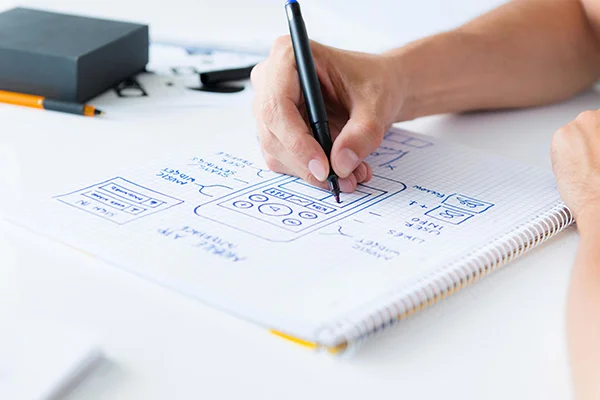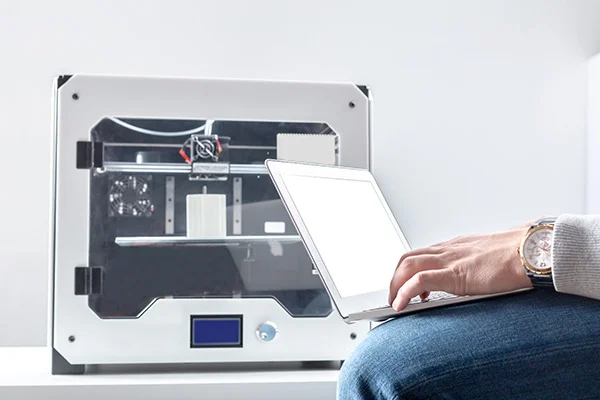Points to consider while developing regression suite for CAD Projects
As the development of software makes its progress, there comes a stage where it needs to be evaluated before concluding it as the final output. This phase is usually known as testing. Testing detects and pinpoints the bugs and errors in the software, which eventually leads to rectification measures. There are instances where the rectifications bring in new errors, thus sending it back to another round of testing, hence creating a repeating loop. This repeated testing of an already tested application to detect errors resulting from changes has a term — Regression Testing. Regression testing is the selective retesting of an application to ensure that modifications carried out has not caused unintended effects in the previously working application. In simple words, to ensure all the old functionalities are still running correctly with new changes. This is a very common step in any software development process by testers. Regression testing is required in the following scenarios: Although, every software application requires regression testing, there are specific points that apply to different applications, based on their functioning and utility. Computer-Aided design or CAD software applications require specific points to keep in mind before undergoing regression testing. Regression testing can be broadly classified into two categories, UI Testing and Functionality Testing. UI testing stands for User Interface which is basically testing an applications graphical interface. Numerous testing tools are available for carrying out UI testing. However, functional testing presents situation for us. This content focuses on the points to take care while carrying out functional regression testing. Here are most effective points to consider for functional regression testing: Failure to address performance issues can hamper the functionality and success of your application, with unwelcome consequences for end users if your application doesn’t perform to expectations.
Read MoreNew Application Development – Addon vs Standalone
At the starting phase of developing an application, the primary question usually comes like this—whether to make it an add-on application or a standalone application? Before we get into the details, we need to understand what exactly these two terms mean in the computing world. An add-on (also known as addon or plug-in) is a software application, which is added to an existing computer program to introduce specific features. As per Microsoft’s style guide, the term add-on is supposed to represent the hardware features while add-ins should be used only for software utilities, although these guidelines are not really followed as terms are mixed up quite often. When a program supports add-ons, it usually means it supports customization. Web browsers have always supported the installation of different add-ons to suit the tastes and topics of different users by customizing the look and feel of that particular browser. There are many reasons for introducing add-ons in computer applications. The primary reasons are: Usually, the host applications operate independently, which makes it possible for developers to add and update add-on features without impacting the host application itself. A host application doesn’t depend on add-ons but on the contrary, an add-on depends on the host application. Add-ons usually depend on the services provided by the host application and cannot operate by themselves. A Standalone application is the type software that doesn’t comes bundled with other independent software features. In simple words, a standalone application does not require any separate software to operate. A stand-alone application deploys services locally, uses the services, and terminates the services when they are no longer needed. If an application does not need to interact with any other applications, then it can be a stand-alone application with its own exclusive local service deployment. Services locally deployed by this application are not available to any other application. A standalone application needs to be installed on every system which makes it hard to maintain. In the event of a system crash or a virus attack, when a system needs to be replaced or reinstalled, the application also needs to be reinstalled. The access to the application is limited only to the systems that have the application installed. Standalone applications can never be kept online, and remote availability of data is practically impossible. However, there are situations where standalone application is the best choice. Here are a few:
Read MoreFive points to consider for a CAD Software Development Process
In any software development process, the methodology involved is more or less the same. The most generic requirements are developers, preferred programming language, testers and carefully planned set of actions to perform. The same can be applied to development of CAD software as well. Having CAD software that can actually meet product development needs is an obvious necessity. Although, there is a lot of common ground between a CAD software development project and a regular software development project, there are criteria very specific to CAD software development projects which needs to be addressed. Let us take a walkthrough: Acceptance Criteria Acceptance criteria are a list that mentions user requirements and product scenarios, one by one. Acceptance criteria explain conditions under which the user requirements are desired, thus getting rid of any uncertainty of the client’s expectations and misunderstandings. However, defining acceptance criteria is not simple, but has its complications. Also, it is not convenient to expect a 100% pass rate. In such case, an ideal way is to have a set of test cases with defined input and output data. Algorithmic Complexities To successfully develop a complex product, two critical questions must be answered, how to develop the right product and how to develop the product right.Unlike some of the other problems like interest rate calculations or workflow management system, there is not a defined set of steps that results in the final answer. There are often multiple algorithms for a single issue and the situation becomes more complicated when a particular algorithm, deemed to be perfect for a given situation, may not perform that well in a different scenario, which often leads to trade offs. Tolerances Tolerance is one of the factors to evaluate product quality and cost. It has a significant role. As tight tolerance assignment ensures design requirements in terms of function and quality, it also induces more requirements in manufacturing, inspection and service that results in higher production cost. Most of CAD data works on variables that are doubles and floats and Floating point precision, Tolerance plays a very important role in the algorithms. When using data from other systems say STEP file from other source, if there is a mismatch in the tolerance, the destination system can cause lot of issues. Risk of Regression Adding a new functionality or improving an algorithm always has a risk of impacting the test cases that were working before the fixes. One should always develop a robust test suite for catching regressions while carrying out testing. To create a regression test case suite one must have thorough application knowledge or complete understanding of the product flow. Interoperability The quick emergence of varied CAD software has led designers to democratize, leading to the usage of multiple CAD systems in the design process, thus challenging the CAD interoperability aggressively. Different suppliers require different CAD platforms. It depends on many factors, primarily the nature of the task and product upon which it has to work. Merging different CAD data together without affecting the design intent is quite the hassle. Although, a lot of software these days support different CAD files, there are instances, where the particulars of a project has made the product confined to that one CAD software. Interoperability eases up extra work and whether to make your own software compatible with other, is a decision that should be seriously taken into account.
Read More